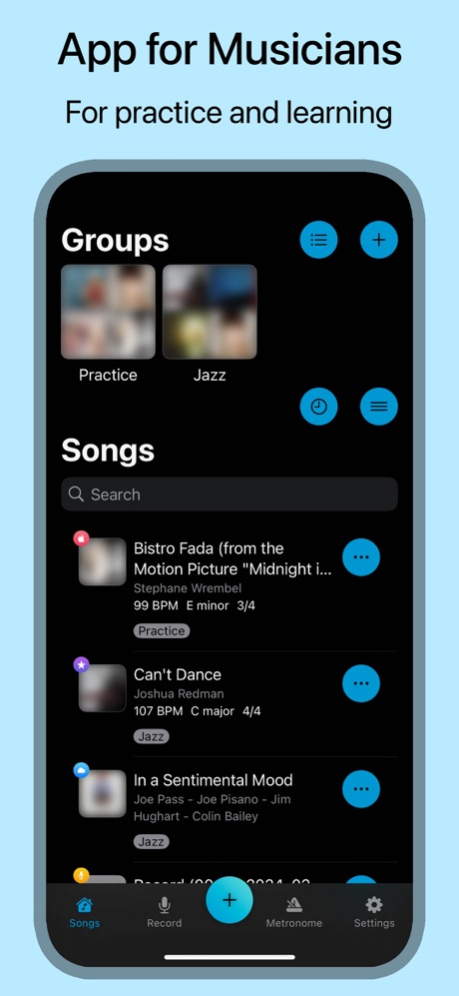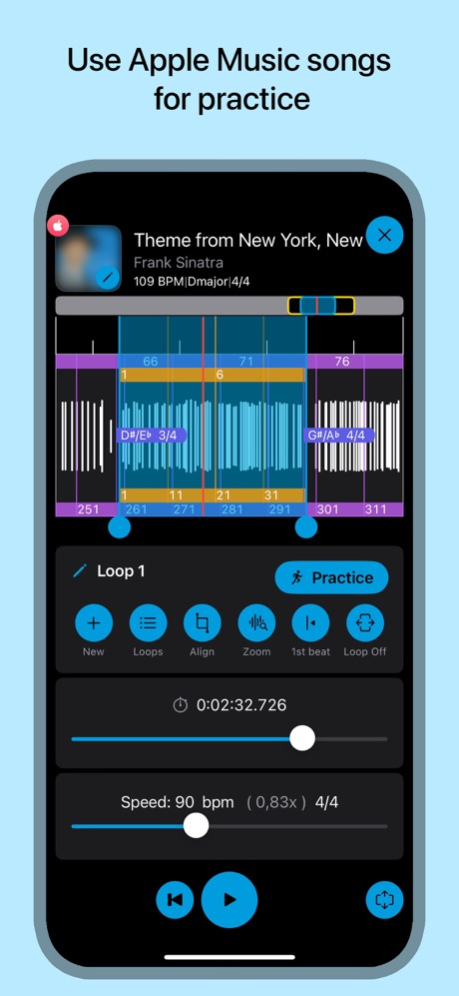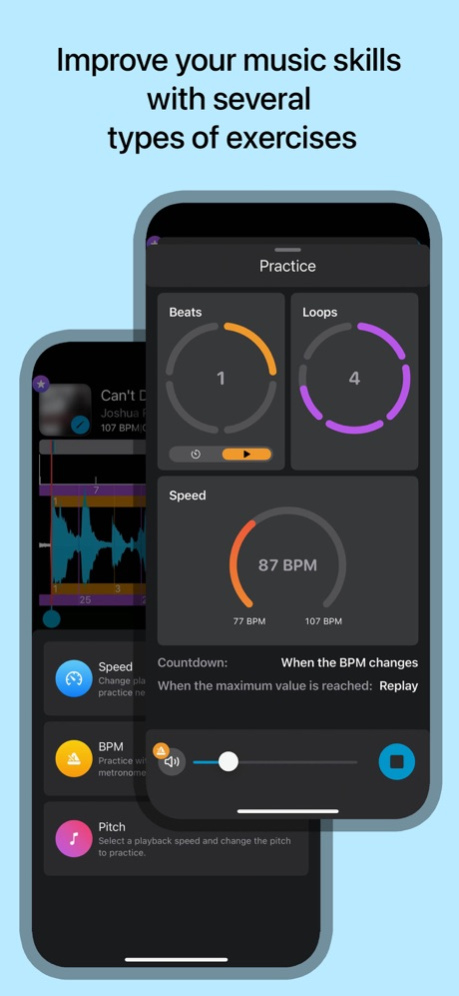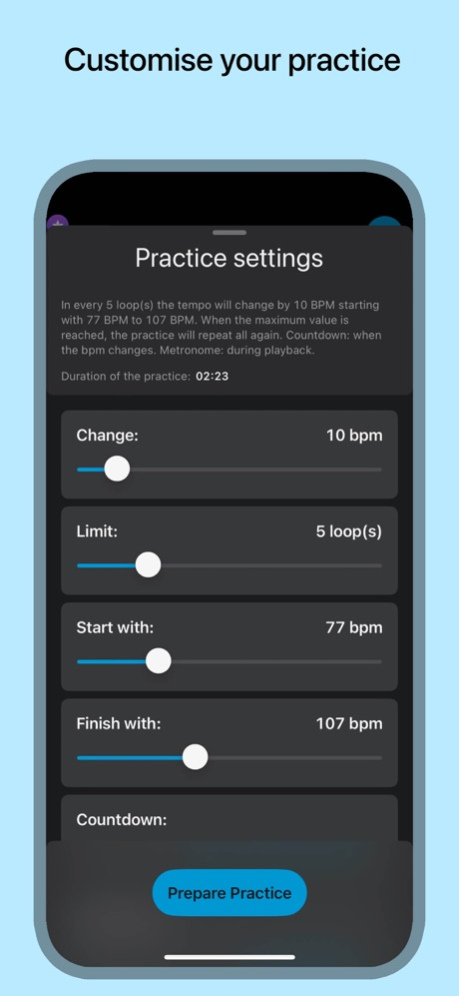Version History
Here you can find the changelog of Music Looper - for Musicians since it was posted on our website on 2017-01-23.
The latest version is 11.52 and it was updated on soft112.com on 19 April, 2024.
See below the changes in each version:
version 11.52
posted on 2024-04-05
Apr 5, 2024
Version 11.52
This update contains several bug fixes and performance improvements. Enjoy the latest and greatest version of our app.
version 11.51
posted on 2024-03-18
Mar 18, 2024
Version 11.51
This update contains several bug fixes and performance improvements. Enjoy the latest and greatest version of our app.
version 11.41
posted on 2024-02-16
Feb 16, 2024
Version 11.41
This update contains several bug fixes and performance improvements. Enjoy the latest and greatest version of our app.
- Import multiple songs at once from iTunes
- Import multiple songs at once from iCloud
- Added support for German.
version 11.40
posted on 2024-02-13
Feb 13, 2024
Version 11.40
This update contains several bug fixes and performance improvements. Enjoy the latest and greatest version of our app.
- Added support for Italian.
version 11.37
posted on 2024-02-09
Feb 9, 2024
Version 11.37
This update contains several bug fixes and performance improvements. Enjoy the latest and greatest version of our app.
version 11.34
posted on 2024-02-02
Feb 2, 2024
Version 11.34
This update contains several bug fixes and performance improvements. Enjoy the latest and greatest version of our app.
version 11.30
posted on 2023-12-20
Dec 20, 2023
Version 11.30
This update contains several bug fixes and performance improvements. Enjoy the latest and greatest version of our app.
version 11.28
posted on 2023-12-16
Dec 16, 2023
Version 11.28
This update contains several bug fixes and performance improvements. Enjoy the latest and greatest version of our app.
- Automatically set the first beat for Apple Music songs
version 11.25
posted on 2023-12-05
Dec 5, 2023
Version 11.25
This update contains several bug fixes and performance improvements. Enjoy the latest and greatest version of our app.
version 11.22
posted on 2023-11-27
Nov 27, 2023
Version 11.22
This update contains several bug fixes and performance improvements. Enjoy the latest and greatest version of our app.
version 11.19
posted on 2023-09-05
Sep 5, 2023
Version 11.19
This update contains several bug fixes and performance improvements. Enjoy the latest and greatest version of our app.
version 11.18
posted on 2023-08-31
Aug 31, 2023
Version 11.18
• Minor bug fixes and stability improvements
version 11.16
posted on 2023-08-25
Aug 25, 2023
Version 11.16
• Minor bug fixes
version 11.15
posted on 2023-06-18
Jun 18, 2023
Version 11.15
• Minor bug fixes and stability improvements
version 11.14
posted on 2023-06-15
Jun 15, 2023
Version 11.14
• Minor bug fixes and improvements
version 11.12
posted on 2023-06-10
Jun 10, 2023
Version 11.12
• We have redesigned the selection creation process so that all changes are automatically saved.
• Show the beats and bars of the song (if the song tempo is set)
• Show the beats and bars of the selection (if the selection tempo is set)
Zoom functions:
• Zoom to the selected part
• Show the full song
Selection functions:
• Set start of the selection to the nearest beat (if the selection tempo is set)
• Set end of the selection to the nearest beat (if the selection tempo is set)
Practice manager:
• Countdown (Off / Before play / Before all loops) and Metronome (Off / During playback)
• Conductor: allows you to program automatic tempo change to suit your practice
- Change multiplier (for example: In every 4 loop(s) the speed changes by 20%, from 60% starting speed to 90%. When the maximum value is reached, it will Stop / Repeat all again.)
- Change BPM (for example: In every 4 loop(s) the tempo will change by 10 BPM starting with 40 BPM to 80 BPM. When the maximum value is reached, it will Stop / Repeat all again. Countdown: Off / Before play / When the BPM changes / Before all loops. Metronome: Off / During playback.)
version 11.11
posted on 2023-05-03
May 3, 2023
Version 11.11
• Minor bug fixes.
version 11.10
posted on 2023-04-13
Apr 13, 2023
Version 11.10
• Improve stability and performance.
version 11.8
posted on 2023-04-11
Apr 11, 2023
Version 11.8
• Automatic fill in of musical properties of the song (Song BPM, Music key, Time Signature).
• Minor bug fixes and improvements.
version 11.7
posted on 2023-04-05
Apr 5, 2023
Version 11.7
• BPM detection (not available for Apple Music songs). Analysis based on the whole song or selection but you can also set BPM manually.
• Minor bug fixes and improvements.
version 11.6
posted on 2023-04-03
Apr 3, 2023
Version 11.6
• Minor bug fixes and improvements.
version 11.5
posted on 2023-03-31
Mar 31, 2023
Version 11.5
• Minor bug fixes and improvements.
version 10.17
posted on 2021-10-25
Oct 25, 2021 Version 10.17
- When you create a new section for a song, it is
starts at the end of the last section. By default, the length of the new section is equal to the length of the last section.
- Increase performance and stability
- Minor bug fixes
version -
posted on 2021-01-15
version 10.16
posted on 2020-11-13
Nov 13, 2020 Version 10.16
Bug fixes and stability improvements.
version 10.15
posted on 2020-10-18
Oct 18, 2020 Version 10.15
Bug fixes and stability improvements.
version 10.14
posted on 2020-10-05
Oct 5, 2020 Version 10.14
Several minor bug fixes and stability improvements.
version 10.12
posted on 2020-10-01
Oct 1, 2020 Version 10.12
Minor bug fixes and stability improvements.
version 10.11
posted on 2020-09-29
Sep 29, 2020 Version 10.11
Bug fixes and stability improvements.
version 10.10
posted on 2020-09-25
Sep 25, 2020 Version 10.10
We update the app regularly so we can make it better for you. Get the latest version for all of the available Music Looper features.
This version includes
- minor bug fixes and improvements
Love the app? Rate us! Your feedback is music to our ears and it helps us make Music Looper even better.
version 10.9
posted on 2020-09-22
22 Sep 2020 Version 10.9
We update the app regularly so we can make it better for you. Get the latest version for all of the available Music Looper features.
This version includes
- minor bug fixes and improvements
Love the app? Rate us! Your feedback is music to our ears and it helps us make Music Looper even better.
version 10.8
posted on 2020-05-28
May 28, 2020 Version 10.8
We update the app regularly so we can make it better for you. Get the latest version for all of the available Music Looper features.
This version includes
- minor bug fixes and improvements
Love the app? Rate us! Your feedback is music to our ears and it helps us make Music Looper even better.
version 10.7
posted on 2020-05-16
May 16, 2020 Version 10.7
We update the app regularly so we can make it better for you. Get the latest version for all of the available Music Looper features.
This version includes
- minor bug fixes and improvements
Love the app? Rate us! Your feedback is music to our ears and it helps us make Music Looper even better.
version 10.6
posted on 2020-05-12
May 12, 2020 Version 10.6
We update the app regularly so we can make it better for you. Get the latest version for all of the available Music Looper features.
This version includes:
- import from iCloud Drive
- detailed description of how to import music from E-mail & AirDrop
Love the app? Rate us! Your feedback is music to our ears and it helps us make Music Looper even better.
version 10.5
posted on 2020-04-27
Apr 27, 2020 Version 10.5
We update the app regularly so we can make it better for you. Get the latest version for all of the available Music Looper features.
Love the app? Rate us! Your feedback is music to our ears and it helps us make Music Looper even better.
version 10.4
posted on 2020-03-05
Mar 5, 2020 Version 10.4
We update the app regularly so we can make it better for you. Get the latest version for all of the available Music Looper features.
Love the app? Rate us! Your feedback is music to our ears and it helps us make Music Looper even better.
version 10.4
posted on 2020-03-05
5 Mar 2020 Version 10.4
We update the app regularly so we can make it better for you. Get the latest version for all of the available Music Looper features.
Love the app? Rate us! Your feedback is music to our ears and it helps us make Music Looper even better.
version 10.3
posted on 2020-01-21
Jan 21, 2020 Version 10.3
We update the app regularly so we can make it better for you. Get the latest version for all of the available Music Looper features.
Love the app? Rate us! Your feedback is music to our ears and it helps us make Music Looper even better.
version 10.8
posted on 1970-01-01
2020年5月28日 Version 10.8
We update the app regularly so we can make it better for you. Get the latest version for all of the available Music Looper features.
This version includes
- minor bug fixes and improvements
Love the app? Rate us! Your feedback is music to our ears and it helps us make Music Looper even better.
version 10.8
posted on 1970-01-01
28. Mai 2020 Version 10.8
We update the app regularly so we can make it better for you. Get the latest version for all of the available Music Looper features.
This version includes
- minor bug fixes and improvements
Love the app? Rate us! Your feedback is music to our ears and it helps us make Music Looper even better.